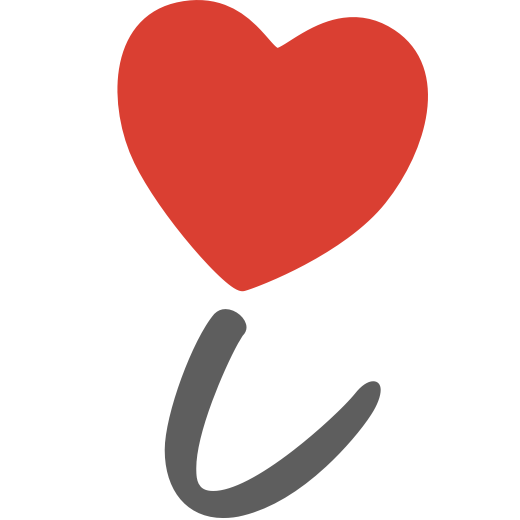Recent searches
Search options
So it looks like neither Firefox nor Chromium are accessible under GNOME (silence on the screen reader). What’s worse, it doesn’t appear that Overview mode is accessible (tested on Pop!_OS). You cannot use the search on it (e.g., type software – the s disabled speech).
Does anyone know where these issues are being discussed?
@aral People are definitely talking about accessibility issues on gitab.gnome.org @ https://gitlab.gnome.org/search?group_id=&project_id=&repository_ref=&scope=issues&search=accessibility (and there are quite a few merge requests pending too).
For centralized a11y discussions, there's gnome-accessibility-list and gnome-accessibility-devel mailing lists and #a11y on irc.gnome.org. More details @
https://wiki.gnome.org/Accessibility
And, of course, there's the Orca repo on GNOME's gitlab. That's probably a good place for general screen-reader issues: https://gitlab.gnome.org/GNOME/orca/issues
@aral Also, Firefox and Chromium probably interact with Orca differently under X11 versus Wayland (and native Wayland apps vs X11 apps on Wayland too).
Using the X11 versions on X11 is most likely the best combo for now, due to the length of time it's been around. Hopefully Wayland will keep getting better a11y support as time progresses.
@aral I just asked about this on birdsite too; hopefully someone jumps in with some good news. https://twitter.com/garrett/status/1136984315366125568
@garrett Much appreciated, thank you :)